[archlinux]有關套件安裝
pacman -S xorg
pacman -S wqy-zenhei ttf-bitstream-vera ttf-arphic-uming ttf-arphic-ukai xf86-input-mouse xf86-input-evdev xf86-input-keyboard alsa-utils alsa-oss alsa-lib sudo gksu codecs libstdc++5 jre flashplugin gamin
( xorg:xerver
wqy-zenhei ttf-bitstream-vera ttf-arphic-uming ttf-arphic-ukai:字體
xf86-input-mouse xf86-input-evdev xf86-input-keyboard:鍵鼠硬體
alsa-utils alsa-oss alsa-lib:音效
sudo gksu:權限管理(?)
codecs libstdc++5:影音編碼,其實也沒真的那麼重要
jre flashplugin:JAVA FLASH )
[幾乎一定要裝 但是因為硬體不同而沒有其他選擇]
pacman -S xf86-video-sis
( 視訊驅動,每個人硬體不一樣,如intel是xf86-video-intel)
[一定會裝的,順序上擺在視訊驅動之後]
pacman -S hal dbus
[幾乎一定要裝 但是有其他選擇]
pacman -S gdm lxde openbox
( gdm:假想成登入管理吧
lxde:桌面環境
openbox:視窗管理器)
[自己喜歡得軟體]pacman -S mplayer firefox firefox-i18n unrar unzip openoffice-base openoffice-zh_tw gcin wine ntfs-3g leafpad xarchiver p7zip zip vim jdk
yaourt -S filezillas madedit
( mplaye:老牌播放
unrar unzip p7zip zip:解or壓縮codec
openoffice-base openoffice-zh_tw:文書軟體
gcin:輸入法
wine:用來跑windows的軟體
ntfs-3g:掛載ntfs磁區
leafpad :像記事本的東西
xarchiver:解壓縮程式)
[一定要設置的](1)聲音
配置 # alsaconf
將帳號加入音效使用權:
sudo gpasswd -a 你的帳號名稱 audio
最後編輯/etc/rc.conf,將alsa加入到DAEMONS內
(2)安裝中文輸入法:
安裝gcin中文輸入法(建議)
sudo pacman -S gcin
再來編輯profile這個檔案
sudo kate ~/.xprofile
然後加入以下:
export GTK_IM_MODULE=gcin
export QT_IM_MODULE=gcin
export LC_CTYPE=zh_TW.UTF-8
export XMODIFIERS="@im=gcin"
gcin &
重新登入後就可以使用gcin輸入中文了
(3)將你的帳戶加入sudo
visudo
在空白的地方加入以下
你的帳號名稱 ALL=(ALL) ALL
(4)將帳號加入光碟設備使用權
sudo gpasswd -a 你的帳號名稱 optical
(5)gdm
如果安裝了gdm,希望透過他進入xerver或lxde
編輯/etc/rc.conf,將gdm加入到DAEMONS內
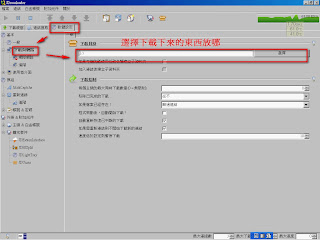
留言